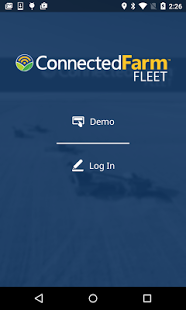Connected Farm Fleet 3.1
Free Version
Publisher Description
Monitor your entire fleet from any location with a smartphone or tablet. The Connected Farm™ Fleet app is a powerful management tool for viewing live equipment GPS locations and current status information in order to increase fleet efficiency and productivity. Status information includes whether the vehicle is moving, working or stopped. Fleet managers can view alerts when a vehicle travels into a restricted zone, is turned on or off, or if it is operating during curfew hours. If a vehicle needs onsite assistance, the app provides turn-by-turn directions from your current position.
Like other Trimble® products, the app works well with many equipment brands which provide a flexible solution for fleet managers worldwide. If you already have a Connected Farm account with vehicle management service enabled, simply download the app and enter your login information. In case you are not a customer yet, a demo function is available to explore the features provided before subscribing to the service.
FEATURES:
• View multiple equipment positions along with your current position overlaid on background imagery or road maps.
• View current status information such as =moving, working or stopped.
• Navigate to equipment from your current position using turn-by-turn directions.
• Receive geo-fence, ignition and curfew alerts.
• View historical positions.
-----
Note: Connected Farm fleet app is designed for your iPhone and iPad. Continued use of GPS running in the background can dramatically decrease battery life.
About Connected Farm Fleet
Connected Farm Fleet is a free app for Android published in the PIMS & Calendars list of apps, part of Business.
The company that develops Connected Farm Fleet is Trimble Inc.. The latest version released by its developer is 3.1.
To install Connected Farm Fleet on your Android device, just click the green Continue To App button above to start the installation process. The app is listed on our website since 2016-10-27 and was downloaded 5 times. We have already checked if the download link is safe, however for your own protection we recommend that you scan the downloaded app with your antivirus. Your antivirus may detect the Connected Farm Fleet as malware as malware if the download link to com.trimble.vilicus is broken.
How to install Connected Farm Fleet on your Android device:
- Click on the Continue To App button on our website. This will redirect you to Google Play.
- Once the Connected Farm Fleet is shown in the Google Play listing of your Android device, you can start its download and installation. Tap on the Install button located below the search bar and to the right of the app icon.
- A pop-up window with the permissions required by Connected Farm Fleet will be shown. Click on Accept to continue the process.
- Connected Farm Fleet will be downloaded onto your device, displaying a progress. Once the download completes, the installation will start and you'll get a notification after the installation is finished.